Starting on December 01, 2022, Office 365 will begin retiring Transport Layer Security (TLS) 1.0 and 1.1 for POP3 and IMAP4. TLS is a standard protocol used to provide secure web communications for POP3 and IMAP4. POP3 and IMAP4 are the client/server protocols for receiving emails. We will enforce TLS 1.2 moving forward to provide enhanced encryption and help ensure your emails are received more securely. We have already disabled TLS 1.0 and 1.1 for most Microsoft 365 services in the worldwide environment. |
When this will happen |
December 01, 2022 |
What do I need to do? |
Our records show that your email account has recently been accessed with POP3/IMAP4 through TLS 1.0 or 1.1. |
What if I cannot update/upgrade? |
If you cannot update/upgrade your legacy client, we provide an opt-in endpoint for you to continue connecting with TLS 1.0/1.1. Your legacy clients must be configured to pop-legacy.office365.com for POP3 and imap-legacy.office365.com for IMAP4. Using legacy versions of TLS is not as secure as TLS 1.2, however, so we recommend you update and use TLS 1.2. |
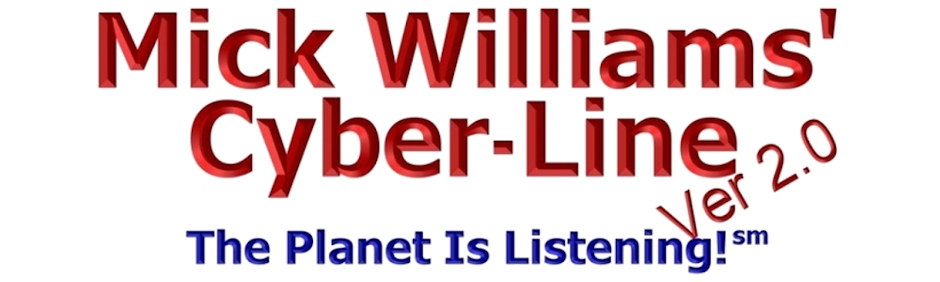
No comments:
Post a Comment