You can download your pop3 email via Gmail. Why you ask would you want to do this? Gmail has one of the best spam protections/filters out there. I’ve tested AOL, Yahoo, Hotmail, and Gmail. Hotmail is of course the worst at spam filtering. Heck they even put their own Microsoft emails in their junk folder. How dumb do you have to be to mark your own content as spam? Anyway back on topic.
Using Gmail to download your Pop3 email can make it easy when traveling. Everything in one tidy place with working spam filters to boot.
Here's how to do it:
Go to gmail.com, click on Settings – All settings – Accounts Import - Check mail from other accounts. Click Add a mail account. Import emails from my other account (POP3). Input your settings and save.
Enjoy working spam filters and quick easy email pick up of pop3 email.
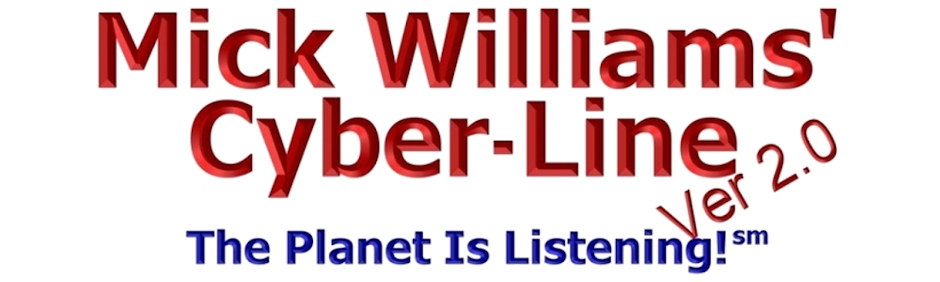
No comments:
Post a Comment